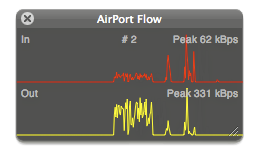AirPort Flow
AirPort Flow is a small utility to monitor the transfer rates on an AirPort Extreme.
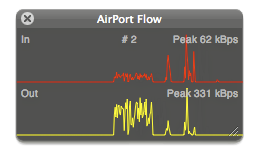
The rates are polled from the AirPort Extreme by SNMP. The top graph shows the incoming TCP traffic to the router and the lower one shows the outgoing TCP traffic from the router on a given interface.
In the preferences one can set the IP Address of the router, an IF (interface) index value (2 is specific for the AirPort Extreme) and a so-called community password (public is default).
[No SNMP response] is given when no response is received from the router. The router should have SNMP enabled. The IF index is added to monitor other interfaces on the router, 2 is the wireless part and 6 the WLAN port. If you have a TimeCapsule use 5 as IF index to monitor the wireless interface.
The number of Wireless clients is shown under the window title as # 4 if there are 4 clients connected to the AirPort Extreme.
Download
AirPort Flow 1.6 
Version history
1.6 Removed registration code
1.5 Relaxed an Apple specific SNMP request making AirPort Flow work with none-apple routers
1.4 Added selectable colors for graphs and made it unlock-able with a registration code
1.3 Minor UI change and french localization added
1.2 Added check for number of Wireless clients
1.1 Minor debug (might work better on 10.4 now)
1.0 First release
Requirements
-
Mac OS X 10.5 (might work on 10.4 too)
-
AirPort Extreme with Allow SNMP enabled, under Advanced in AirPort Utility.
Might work on other SNMP capable routers but will need specific IF configuration
More software from
Memention 
Legal
THIS SOFTWARE IS PROVIDED BY THE COPYRIGHT HOLDERS AND CONTRIBUTORS "AS IS" AND ANY EXPRESS OR IMPLIED WARRANTIES, INCLUDING, BUT NOT LIMITED TO, THE IMPLIED WARRANTIES OF MERCHANTABILITY AND FITNESS FOR A PARTICULAR PURPOSE ARE DISCLAIMED. IN NO EVENT SHALL THE COPYRIGHT OWNER OR CONTRIBUTORS BE LIABLE FOR ANY DIRECT, INDIRECT, INCIDENTAL, SPECIAL, EXEMPLARY, OR CONSEQUENTIAL DAMAGES (INCLUDING, BUT NOT LIMITED TO, PROCUREMENT OF SUBSTITUTE GOODS OR SERVICES; LOSS OF USE, DATA, OR PROFITS; OR BUSINESS INTERRUPTION) HOWEVER CAUSED AND ON ANY THEORY OF LIABILITY, WHETHER IN CONTRACT, STRICT LIABILITY, OR TORT (INCLUDING NEGLIGENCE OR OTHERWISE) ARISING IN ANY WAY OUT OF THE USE OF THIS SOFTWARE, EVEN IF ADVISED OF THE POSSIBILITY OF SUCH DAMAGE.
Copyright © 2010 Memention AB